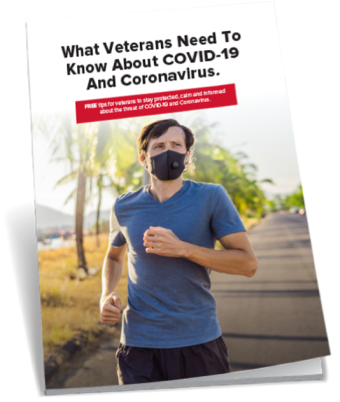You can access your MyHealtheVet account through the VA-controlled website at www.myhealth.va.gov. When they created this site, like in eBenefits, they made 3 levels, which are:
- Basic
- Advanced
- Premium
Basic Access
At the basic level, you do not need to prove your identity. You can add information to your personal health journal, enter information about over-the-counter medications, medical events, allergies, or tests. You can also record emergency contact information and enter measurements for blood pressure, blood sugar, heart rate, cholesterol, weight, and other things to track your health progress.
Advanced Access
Advanced access requires that you be a VA patient. Although it does not require the VA to authenticate your identity, it does link your profile to your DoD account. As such, you might have access to some of your DoD records. The central feature Veterans love about having an advanced account at MyHealtheVet, is the ability to access VA prescription refills and track their medical care.
Premium Access
The premium account gives users the highest level of access to MyHealtheVet features. You do need to go through the authentication process and have your My HealtheVet profile information linked to VA/DoD records. Your profile includes your full name, social security number (SSN), date of birth (DOB), and gender.
Once you have a premium account, you’ll have two key features that can be game-changers. First, you’ll have access to copies of many of your VA health records. You can use the ‘VA blue button’ to get the information you need. It’s similar to TRICARE Online, for those that have used that.
All you need to do is log in, enter the dates that you want, and identify the particular information you need. It will pull up whatever’s in the system.
However, the VA doesn’t do full reporting on everything. If you notice your height, weight, blood pressure, and other health statistics are not in your online record, you should enter this information.
Secure Messaging is a Game-Changer
From a treatment standpoint, a huge benefit that comes from having a premium account is ‘secure messaging.’ You can message your primary care physician in the VA system when something comes up and have an answer in 24 to 48 hours. You no longer need to wait a month or two until your next appointment.
Use it to ask non-urgent, health-related questions, or to give your health provider a requested update on your condition. You can use it for problem-solving too.
Let’s say you’re going to be traveling, but your meds will need a 90-day refill after you leave. Traveling could be a problem, except now you can use the secure messaging feature to tell your situation to your primary care team. You can make a request for your prescriptions to be filled earlier than usual or be sent to a different address. They will let you know what they can do to help.
You can make your appointments using this secure system too. Plus, you’ll have access to VA medical imaging and reports. So you can get copies through this portal of any x-rays or MRIs you had done.
Setting up your MyHealtheVet Account
Some newer Veterans are going through the Transition Assistance Program or TAPs. They set their MyHealtheVet account up before they leave the program. Other veterans need to go to www.myhealth.va.gov/mhv-portal-web/web/myhealthevet/home.
This URL takes you to the main page of the website, where you’ll register for an account. If you already have a basic or advanced record, you’ll still go here to upgrade it to premium.
Log in if you have an account. If not, click on the option to register. There are seven sections in the process. It’s going to ask if you’re the patient or someone working with the VA. After that, it’s all standard stuff they ask for, such as name, identifying information, things like that.
Once you enter all the required information, at the bottom of the page, it will ask you to agree to the terms and services. Check the box. Once you create your account access, you will have a basic or advanced account already. The VA does that on its own.
To get the premium account, find the “Welcome, your name” in the upper left-hand corner. Right beside the ‘welcome’ is a message that tells you if your account status is basic or advanced. Click on that to open another page where it shows you the main features of upgrading your account to premium.
Perhaps a third of the way down the page, you’ll see in blue lettering “Upgrade MyHealtheVet account to premium status.”
Click on that. Doing so will open up another page to walk you through how to get that setup. You can sign in online, or do it in person at your local VA. You will need to go through the VA authentication process. Click on all that information, it’ll walk you through the steps.
Well Worth the Effort
Setting up a premium MyHealtheVet account may feel like a hassle, but you’ll be glad you did. It’s a great site that will repay you over and over for the little upfront time invested.
Also well worth the effort is talking to Strategic Veteran. We provide free resources to empower Veterans in the VA disability system. Call us at 800-761-9004 today.