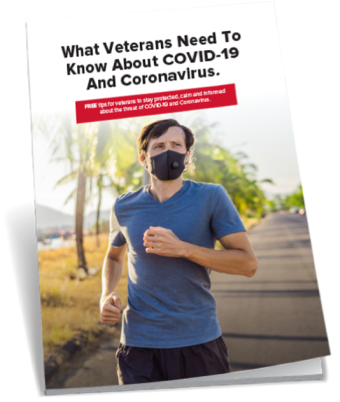Help Setting up Your eBenefits Account
Setting up your Premium, eBenefits account is easy if you follow these steps:
- Go to www.ebenefits.va.gov and locate “Register” in the upper right corner and CLICK. This accesses the DS Login Account Registration Wizard
- Select your registration method and provide the information to complete the registration process. (Note: Your password expires so you’ll be prompted to create a new one every 60 days.)
- Answer the security questions to verify your identity within the time allowed. Then select a security image.
Now you have a BASIC DS Logon for your eBenefits account. To upgrade your account:
- Click ‘Begin’ to answer any additional security questions and upgrade to a premium account.
- At the next screen, choose your upgrade method. We recommend selecting ‘I have none of the above’ because even if you have a DFAS myPay account, this option causes delays and is not reliable.
- To finalize your eBenefits Premium account, you’ll need to agree to verify your identity through ‘remote proofing.’ Follow the on-screen prompts. You’ll have limited time to answer four questions about yourself. Select ‘begin.’
- Remote proofing questions are pulled from your credit history and used to verify your identity. You have two chances to answer correctly.
- Answering the remote proofing questions successfully means you’ve verified your personal identity. You’ll receive notice on-screen indicating “Activation Successful.” You now have a Premium eBenefits account.
If you were unable to complete the remote proofing process successfully, call the Veterans Benefits Association (VBA) Support Center to discuss your options. Call 1-800-827-1000; select option
Remember to make a note of your username and password as you can use these not only for accessing your eBenefits but as your DS log on credentials as well for milConnect, My HealtheVet or for checking your Post-9/11 GI Bill Statement of Benefits.
What can you do with a Premium eBenefits account?
If you are a Veteran, you’re going to want to have a premium eBenefits account. Why? This is your portal for your disability claims information. Not only that, you can manage your health care, apply for education benefits, or get new Veteran ID cards through this site.
Given that the VA is a huge bureaucracy, having a self-help site like this saves you a lot of time and hassle. Let’s look briefly, one at a time, at the four main benefits you can manage through your eBenefits account:
DISABILITY
If you have a service-connected disability or if you are trying to get a disability service-connected, this portal is indispensable. The site explains eligibility, walks you through how to file a new claim for disability benefits, and lets you manage your current benefits. They give step-by-step instructions, and your VSO (if you have one) can help you navigate the process. It seems straightforward, and it is, to a point.
A do-it-yourself portal is excellent for getting resources, learning about eligibility, and checking VA pay history. It is not so great when a high level of nuance and expertise is required for ensuring the claim filled receives the maximum compensation.
This isn’t the VA’s fault. There is no way they can merge, and all the subtilties of the medical coding and other information found in the 38CFRs (the regulations the VA uses for establishing disability ratings) with the internal VA thought processes and expertise and dumped it onto an online site.
Using VA.gov to submit any claim totally on your own is a little like trying to handle your own legal representation. You really need to get this right! If it is a simple claim, like for tinnitus, you shouldn’t experience a huge problem. (In keeping with our metaphor, no lawyer may be needed.)
However, the more complex the situation, such as making a secondary claim, the greater the margin for potential error. Any error, even a simple coding one that results in a 10% rating instead of 20%, can affect your financial compensation by hundreds of thousands of dollars over a lifetime. Making a complex claim on your own can be like trying to defend yourself if you were charged with murder. It’s tricky.
HEALTH CARE
When you apply for health care benefits through the VA, you’ll be assigned to one of 8 priority groups. Veterans with service-connected disabilities are given the highest priority for VA care, and those Veterans with higher incomes and no service-connected disabilities receive the lowest priority.
Once in the VA system, you can use My HealtheVet to access routine vision and dental exams, view VA lab and test results, order hearing aid batteries or prosthetic socks, and refill your prescriptions. You can also pay your VA copay bill.
Using the self-portal to manage your healthcare can save you a lot of time. You can get medical records, schedule and manage your appointments, and even use secure messaging to communicate privately with your VA health care professionals.
EDUCATION
Education benefits are essential to Veterans, especially as they transition from military service to civilian life. You can apply for education benefits through eBenefits or make changes to your current benefits should you change schools or choose to take a break.
You can learn all about Post-9/11 GI Bill® benefits and compare GI Bill benefits by the school. This handy tool helps you identify your options. You select which GI Bill benefit you want to use and decide whether you want to take courses in person or online (or a combination of both). From there, you enter your preferences for On-the-job training or apprenticeships with employers, VET TEC training providers, or traditional schools. Narrow your list by location and let the computer do the sorting for you.
Naturally, you can change your address, view your VA payment history and check on how much GI Bill eligibility you have left to use, plus much more.
RECORDS
Accessing some of these records will be faster than others, but from your personalized eBenefits premium account you can get your VA medical records, download copies of your benefit letters, or get a copy of your military records such as your DD214. Naturally, this is where you’ll take care of general housekeeping tasks too, such as changing your address.